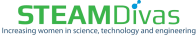StyleTech Twists Info
How to Enroll in StyleTech Twists
How to enroll as a Participant
Register as a Student:
- If you are not already registered, please register as a Student using this link: Student Registration – STEAMDivas.
Access the Student’s Page:
- Once registered, you will have access to the Student’s page.
- You can use the menu to access the Student’s page or click on this link: Student Page – STEAMDivas.
Complete the Registration Form:
- On the Student’s page, scroll to the registration form.
- Enter the required information and submit the form.
Review and Sign the Waiver:
- Please review, print, and sign the waiver.
Submit the Signed Waiver:
- Email the signed waiver to admin@steamdivas.org.
Receive Confirmation Email:
- You will receive a confirmation email once your registration and signed waiver have been processed.
Important: All registration steps, including the submission of the signed waiver, must be completed by April 1st, 2024.
How to enroll as a Volunteer
Register as a Volunteer:
- If you are not already registered, please register as a Volunteer using this link: Volunteer Registration – STEAMDivas.
- If you are also interested in mentoring, you can select Both under “Registering As.”
Access the Volunteer’s Page:
- Once registered, you will have access to the Volunteer’s page.
- You can use the menu to access the Volunteer’s page or click on this link: Volunteer Page – STEAMDivas.
Complete the Registration Form:
- On the Volunteer’s page, scroll to the registration form.
- Enter the required information and submit the form.
Review and Sign the Waiver:
- Please review, print, and sign the waiver.
Submit the Signed Waiver:
- Email the signed waiver to admin@steamdivas.org.
Receive Confirmation Email:
- You will receive a confirmation email once your registration and signed waiver have been processed.
Important: All registration steps, including the submission of the signed waiver, must be completed by April 1st, 2024.
How a Parent can enroll their child
Register as a Parent:
- If you are not already registered, please register as a Parent using this link: Parent Registration – STEAMDivas.“
- Include the name of your child on the form
Access the Parent’s Page:
- Once registered, you will have access to the Parent’s page.
- You can use the menu to access the Parent’s page or click on this link: Parent Page – STEAMDivas.
Complete the Registration Form:
- On the Parent’s page, scroll to the registration form.
- Enter the required information and submit the form.
Review and Sign the Waiver:
- Please review, print, and sign the waiver.
Submit the Signed Waiver:
- Email the signed waiver to admin@steamdivas.org.
Receive Confirmation Email:
- You will receive a confirmation email once your registration and signed waiver have been processed.
Important: All registration steps, including the submission of the signed waiver, must be completed by April 1st, 2024.